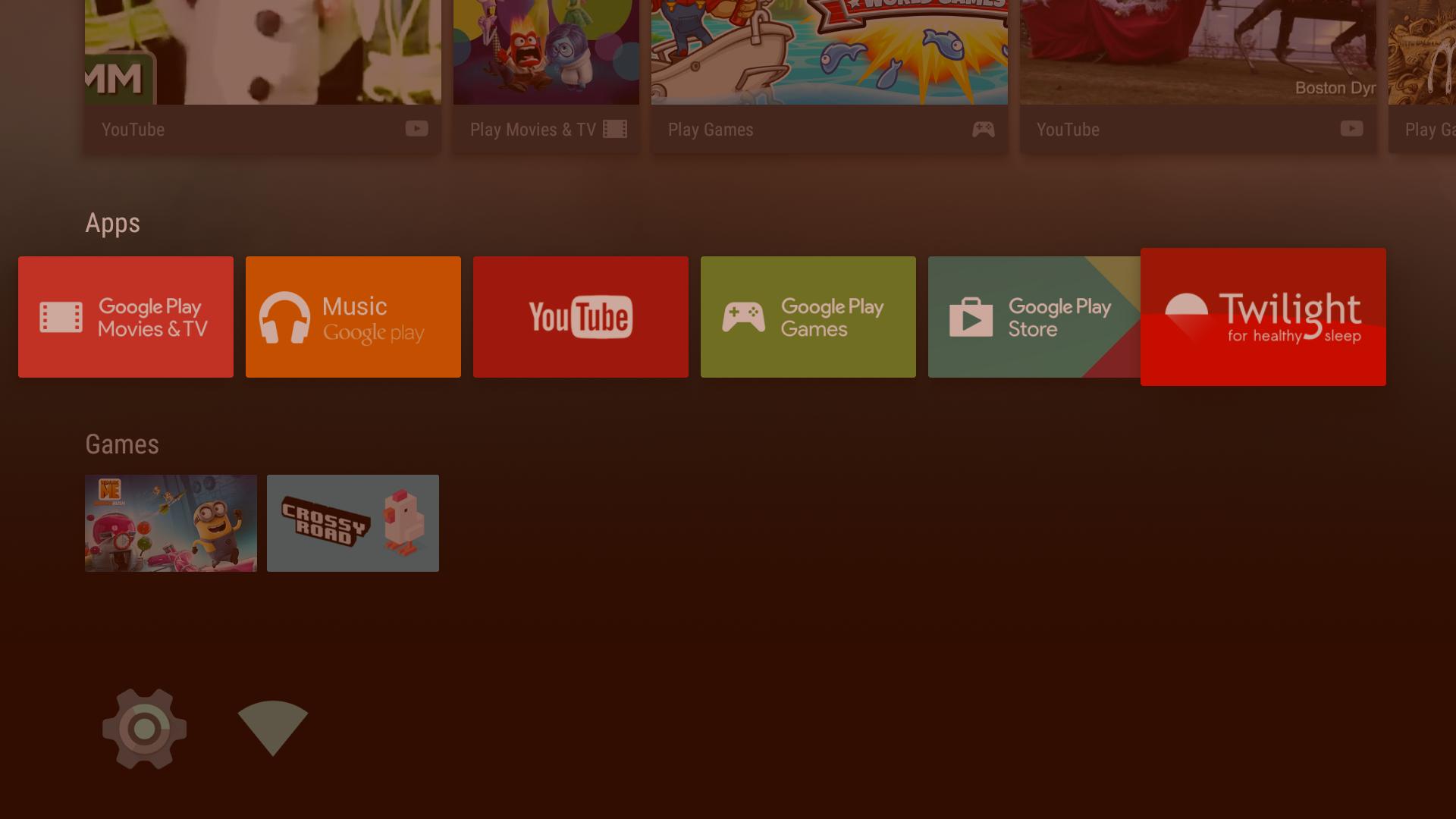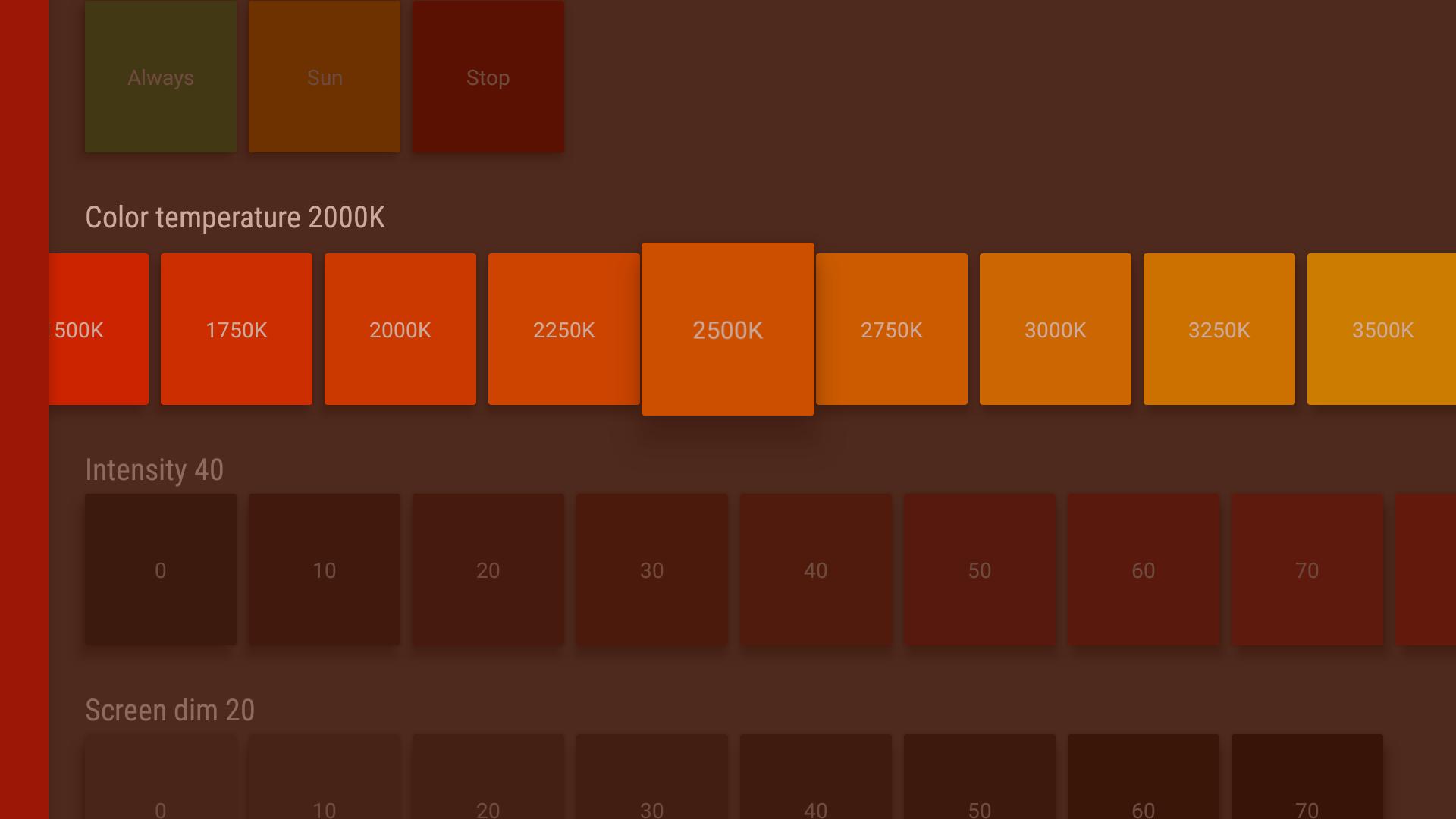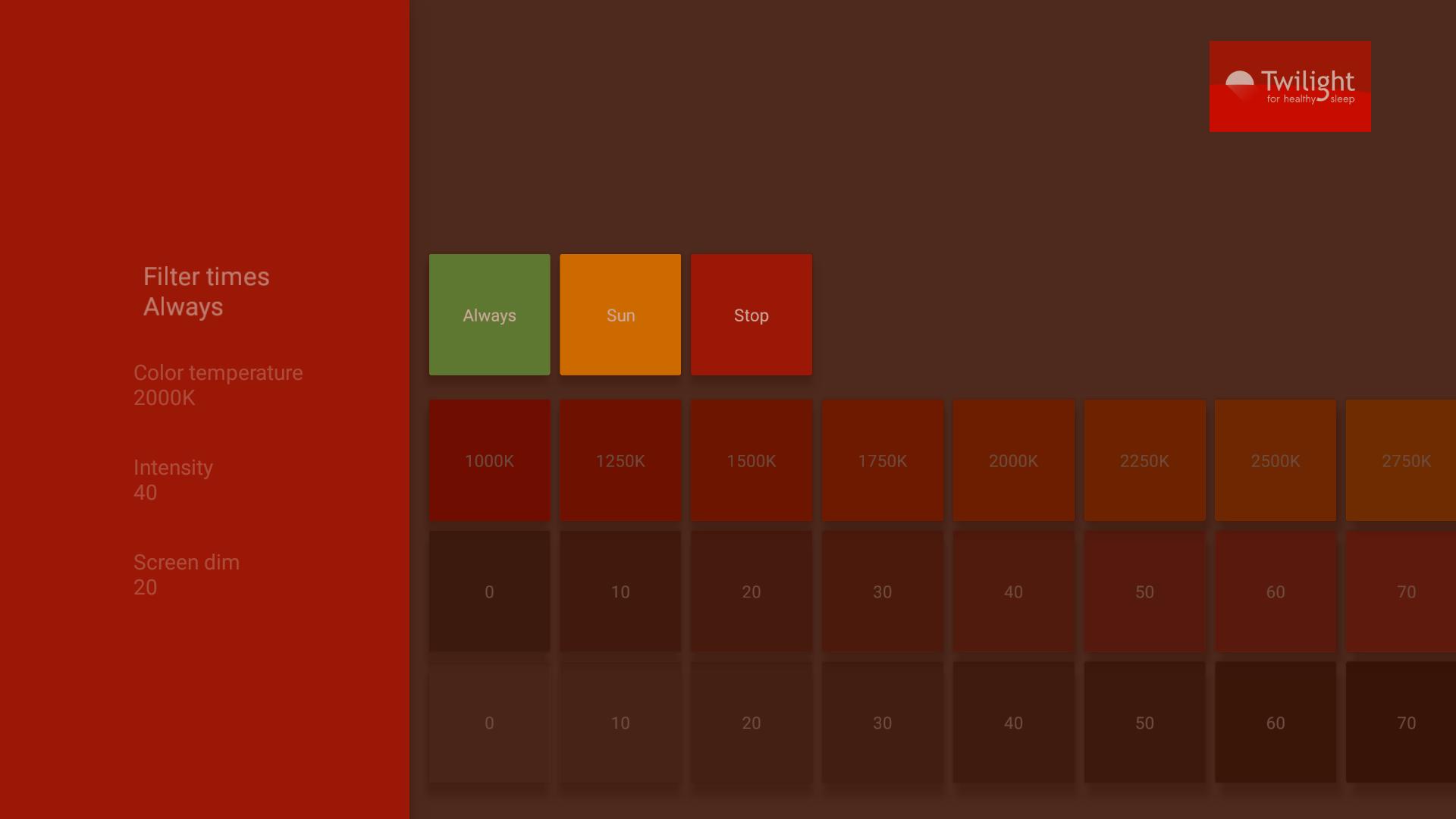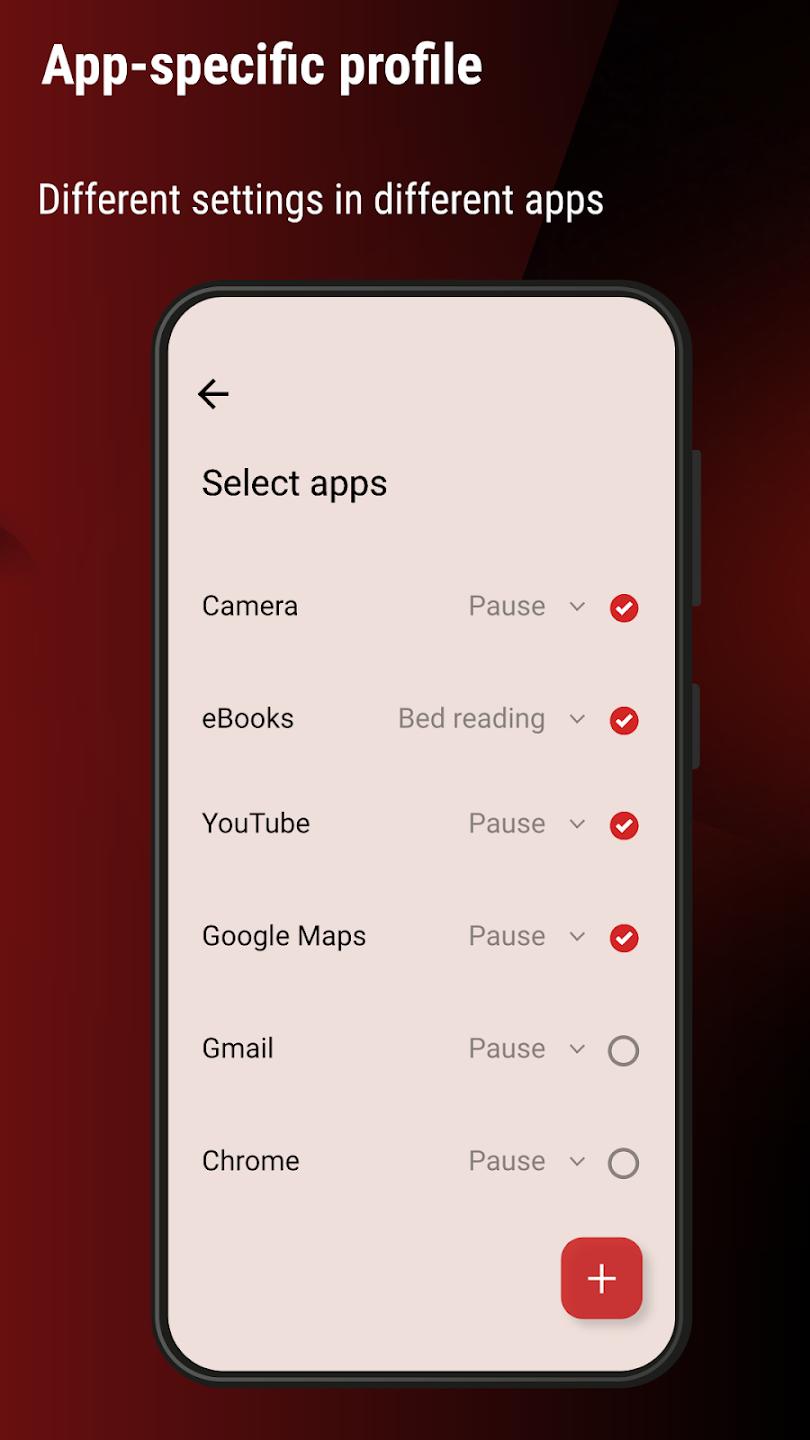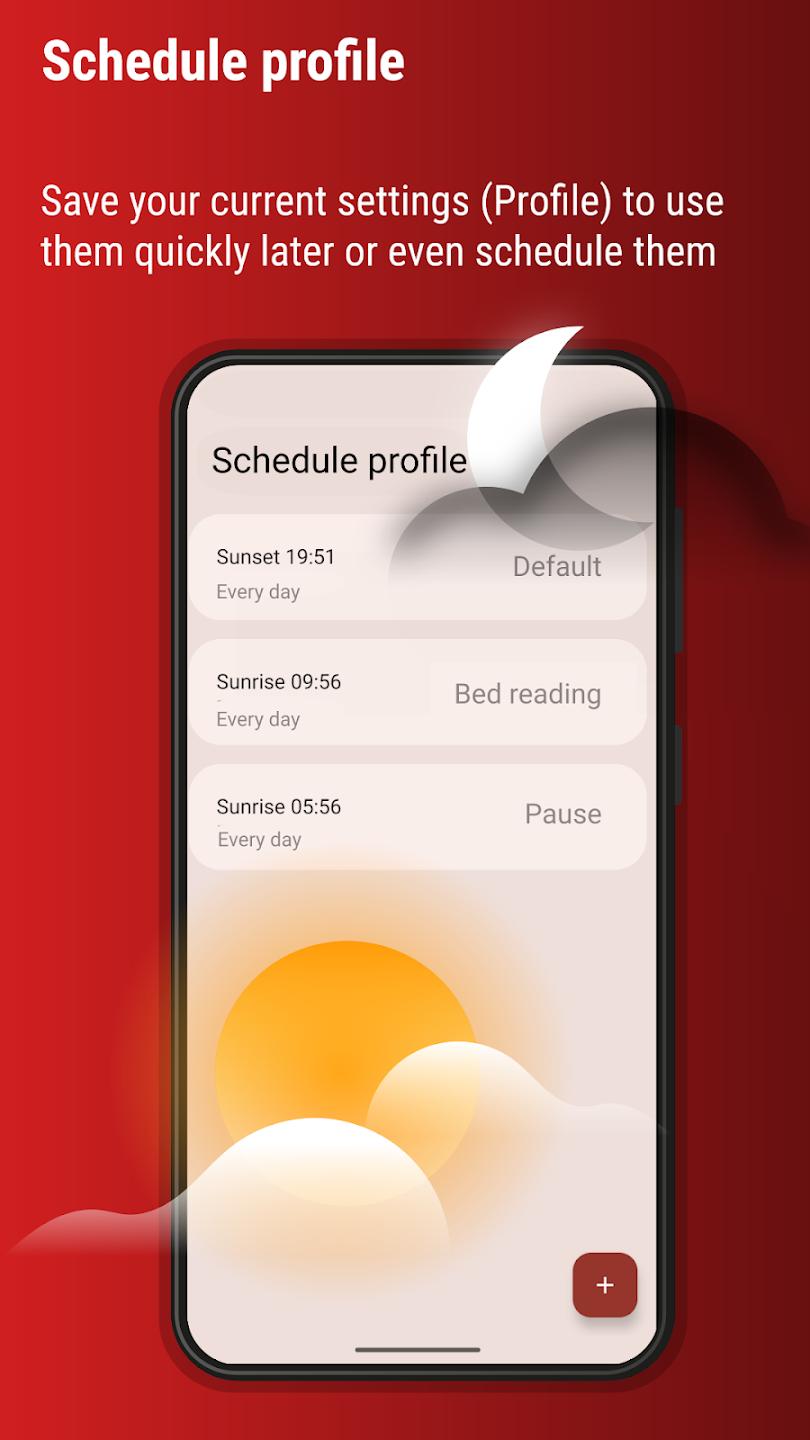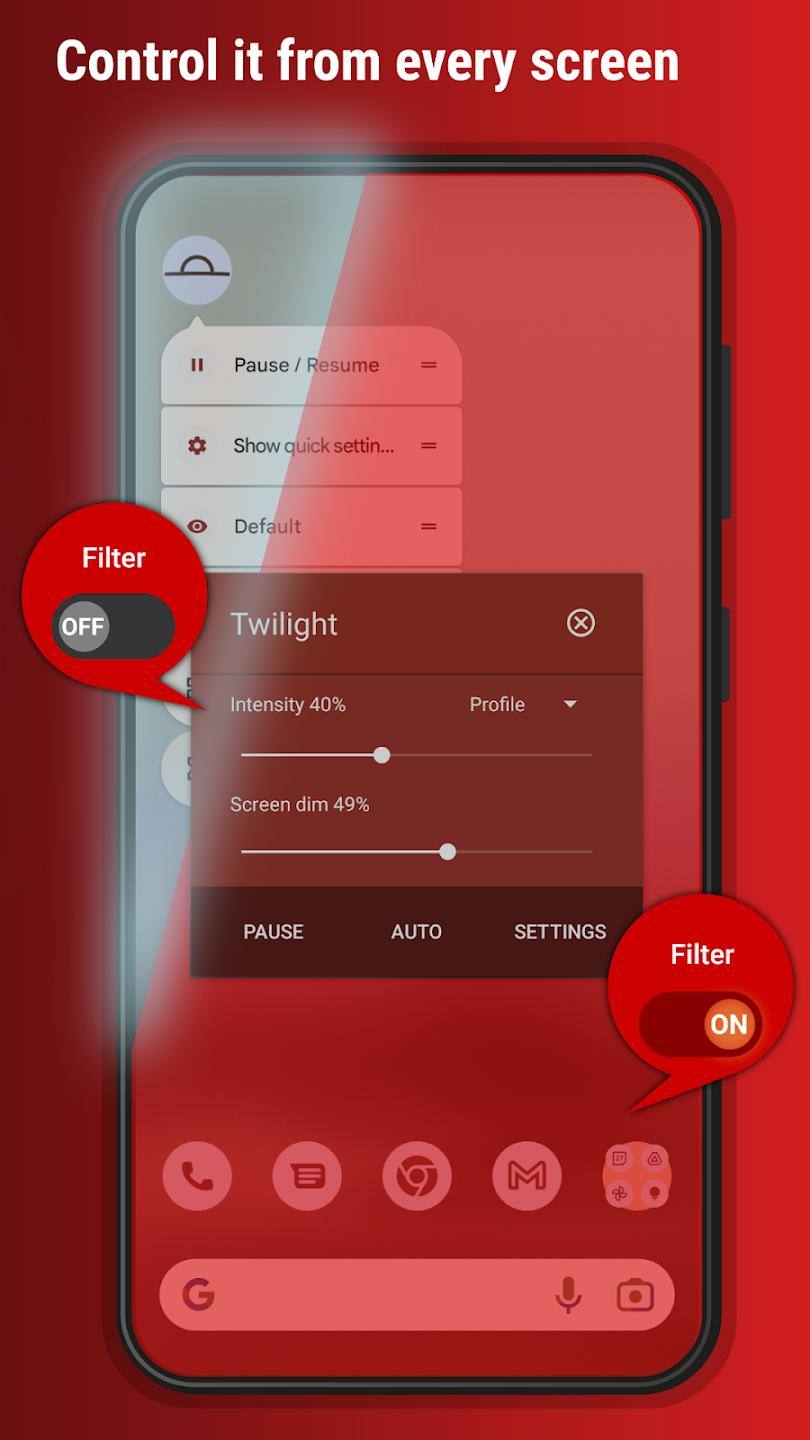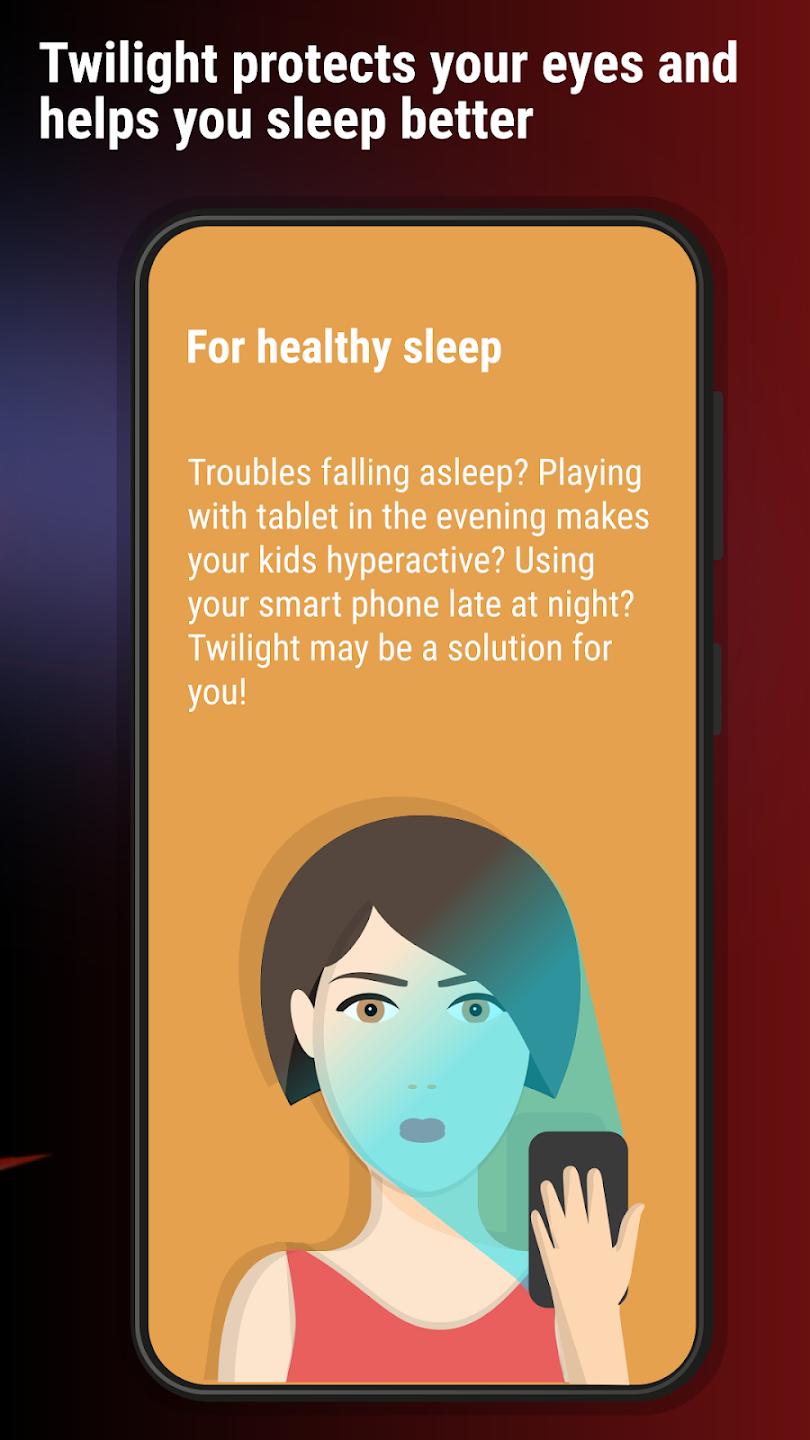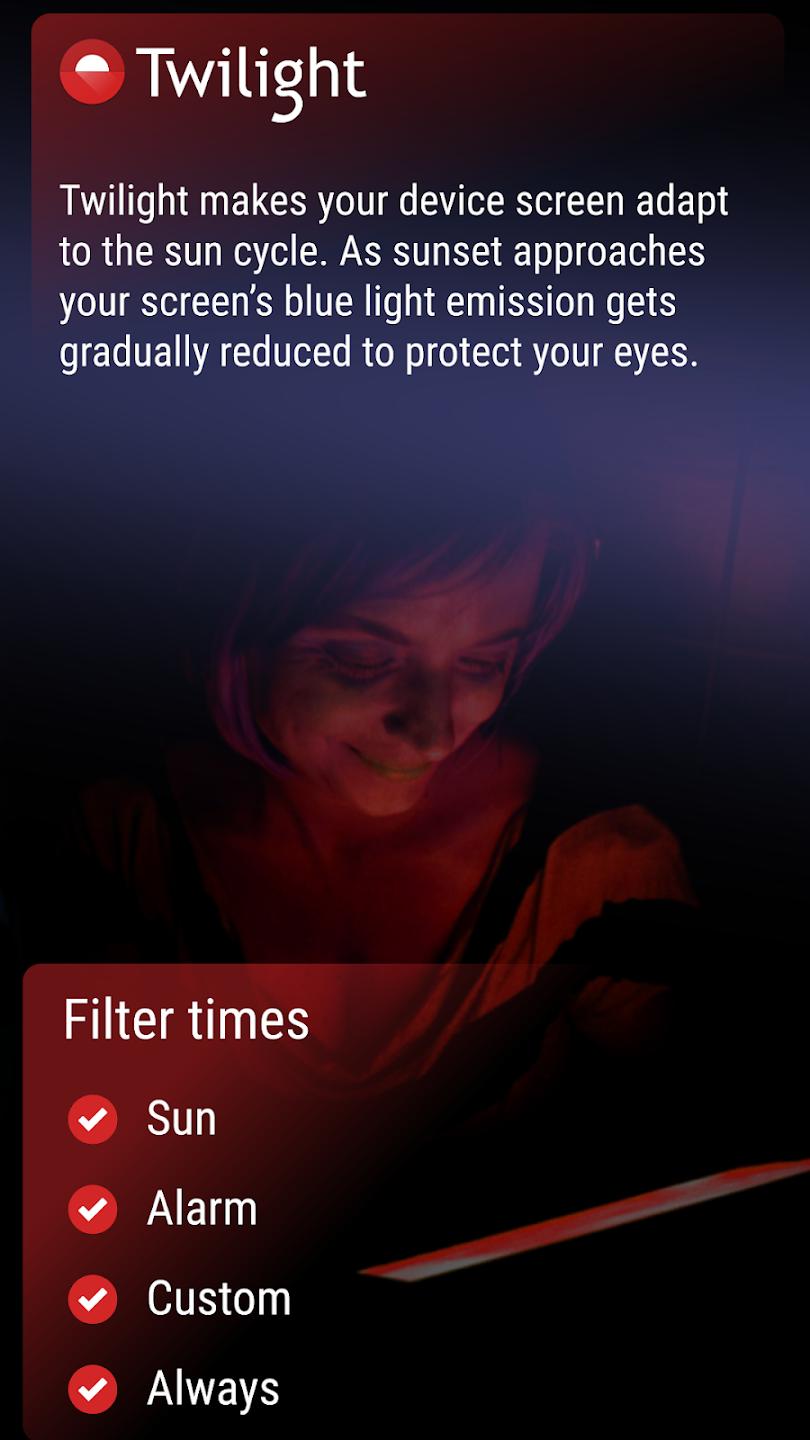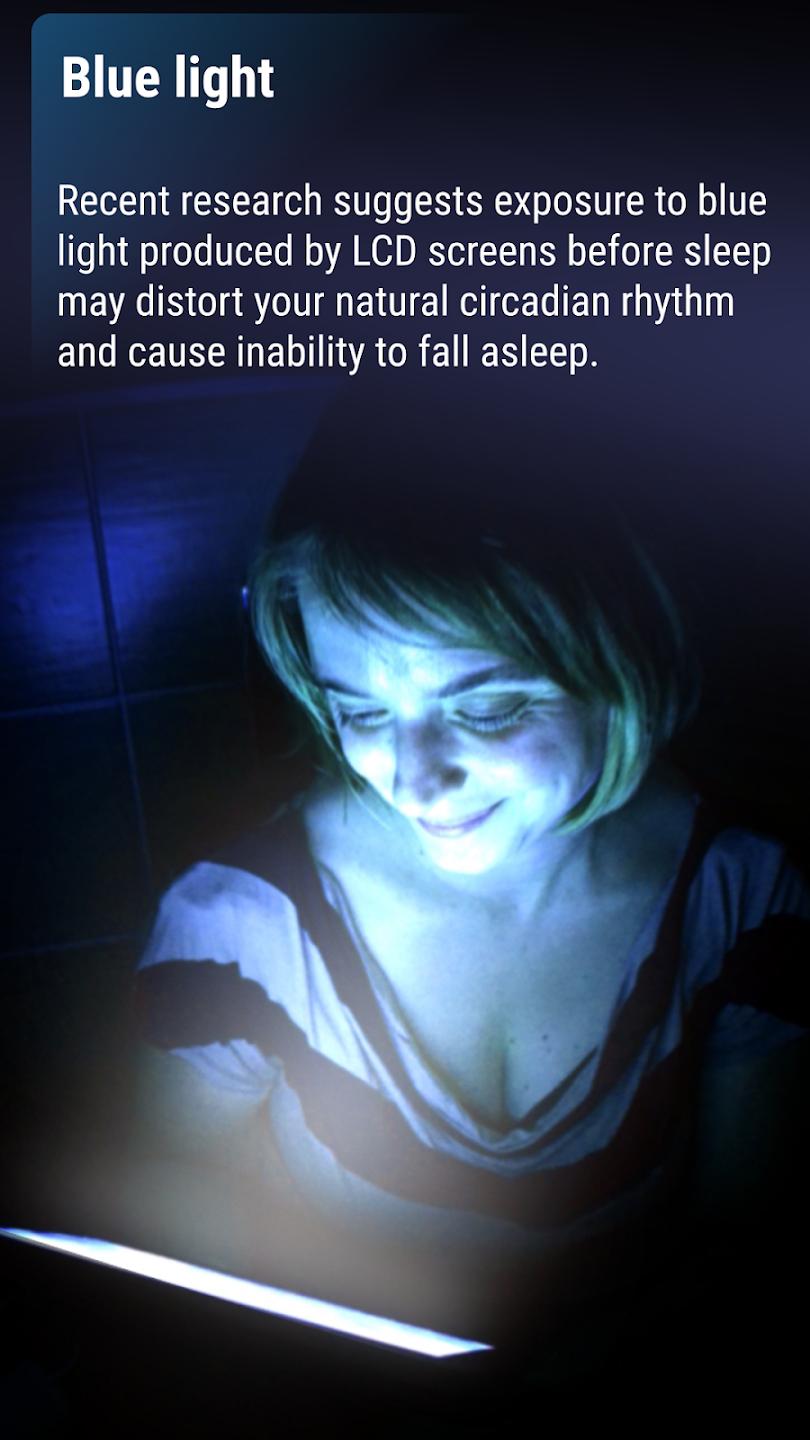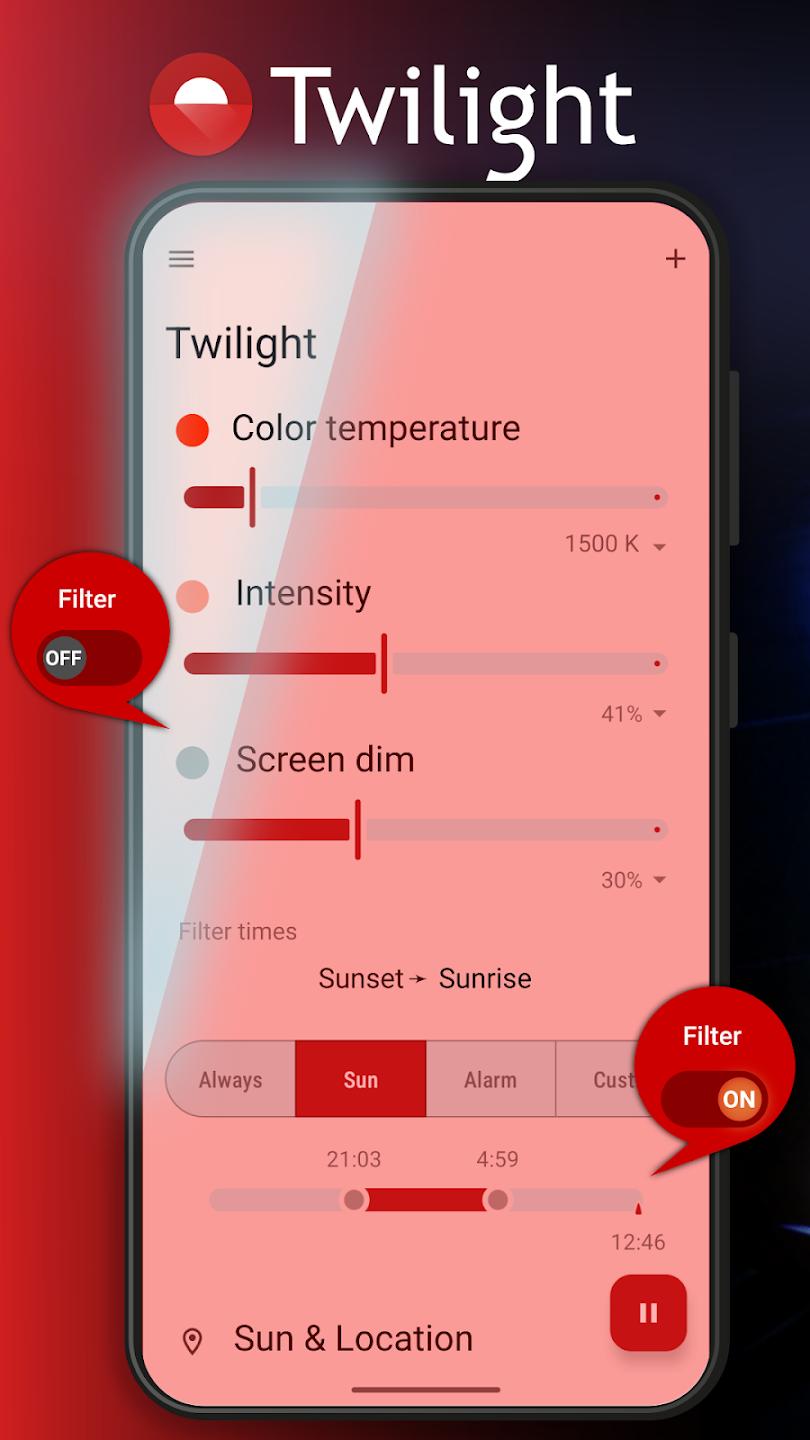Introduction:
Twilight is a revolutionary app designed to enhance your sleep quality by minimizing the disruptive effects of blue light exposure before bedtime. Aimed specifically at individuals struggling with insomnia and sleep disturbances, Twilight offers a unique solution that leverages light filtration to promote better sleep hygiene. With the goal of aligning your natural sleep rhythms, this app could be the key to a more restful night.Main Features:
- Customizable Light Filter: Easily adjust color warmth and intensity to create an optimal screen environment for sleep.
- Scheduled Filtering: Set specific time periods for the filter to reduce blue light exposure and protect your sleep.
- User-Friendly Interface: Navigate seamlessly through settings to find the perfect combination for your needs.
Customization:
Twilight offers extensive personalization options, allowing users to finely tune the app to their individual preferences. Adjust the hue from soft amber to deep red, and modify the filter's intensity to create the ideal environment on your Android device. It’s your sleep – tailor it to your needs.Modes/Functionality:
- Auto-Launch Feature: Automatically open the app when you turn on your device for uninterrupted blue light protection.
- Status Bar Adjustment: Choose whether the filter affects the status bar for a more immersive experience.
- GPU Rendering Option: Activate enhanced graphics for a richer visual experience, with a noted increase in battery consumption.
Pros and Cons:
Pros:
- Helps to reduce blue light exposure, potentially improving sleep quality.
- Highly customizable settings for a personalized experience.
- Automatic features ensure consistent use without manual adjustments.
Cons:
- The effectiveness of blue light filtering is based on a theory that is not yet scientifically proven.
- GPU rendering may drain your battery more quickly.
- Some users may require time to adjust to the filter settings.
Frequent questions
Can I install Twilight on my PC?
The Twilight APK can be installed on an emulator on your PC, but it will only affect your emulator and not the entire computer. If you want a blue light filter for your PC, there are several available on freedown.
Should I use Twilight at all times?
No, you don't have to use Twilight at all times. Its objective is to reduce blue light at night and help you sleep better, so during the day, you can deactivate the filter.
Can I have more than one profile on Twilight?
Yes, you can create various profiles on Twilight depending on how you want to use the app. For example, you can create a filter for reading in bed and another for when you're asleep, in case you wake up and want to check the time without straining your eyes.
Does Twilight help you sleep better?
Yes, Twilight helps you sleep better. Studies show that the blue light from screens can reduce the production of melatonin, the hormone that helps you sleep. Twilight offers a filter for reducing that blue light.
Discover more apps
3D battle simulator with customizable weapons, armor, and epic fights.
Speak Pal offers a unique platform for refining spoken English through a virtual conversation club, connecting users with language partners for supportive, ad-free learning experiences.
Wooden Block Adventure offers a serene, modern puzzle experience with classic sudoku elements, engaging challenges, and captivating graphics, all without a timer or internet requirement.
Cool R Launcher offers a modern, customizable home screen for Android devices, enhancing usability with themes, gestures, privacy features, and continuous updates for an engaging user experience.
pTron Fit++ is a fitness-focused app that syncs smartwatch data, customizes settings, and helps monitor health goals with an intuitive user interface.
Thrilling SUV racing game with customizable vehicles and intense challenges.
Create golems in your preferred sandbox game.
Flower Games - BubblePop is a vibrant match-3 bubble shooter featuring colorful gardens, over 6000 levels, power-ups, and social connectivity for an engaging floral adventure.